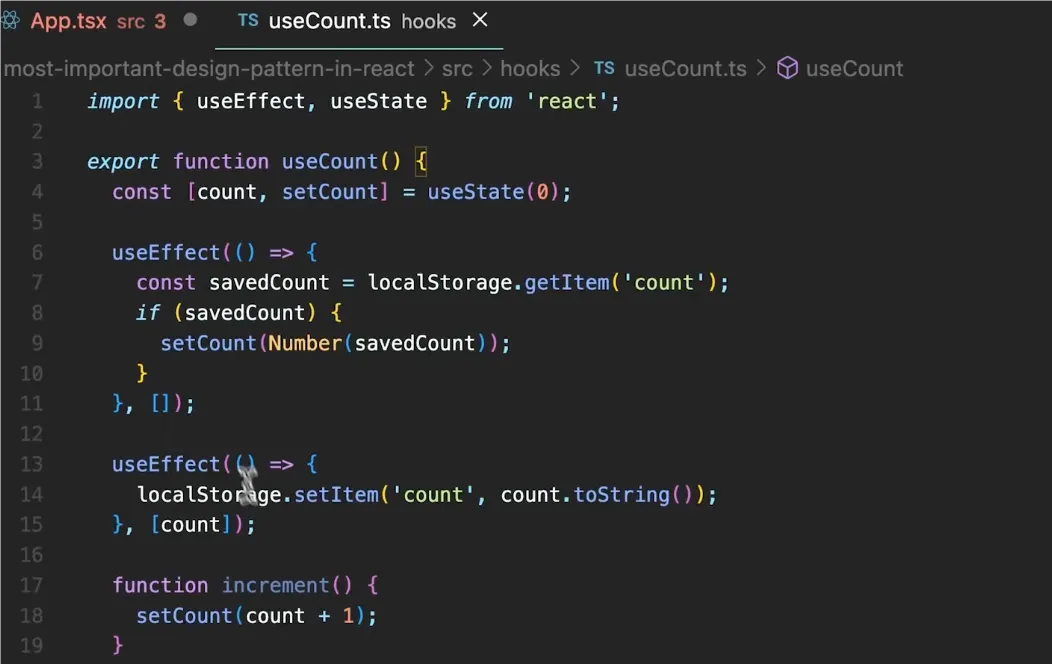React 最佳设计模式与高级技巧 🌟
React 是一个灵活而强大的库,但要写出清晰、可维护的代码,遵循一些设计模式至关重要。今天我们将深入探讨一些最佳实践,并加入更多的高级技巧,让你在 React 开发中游刃有余。
1. 单一职责原则 (Single Responsibility Principle) 📚
每个组件只做一件事。如果一个组件的功能过多,可以将其拆分为多个小组件。
示例:
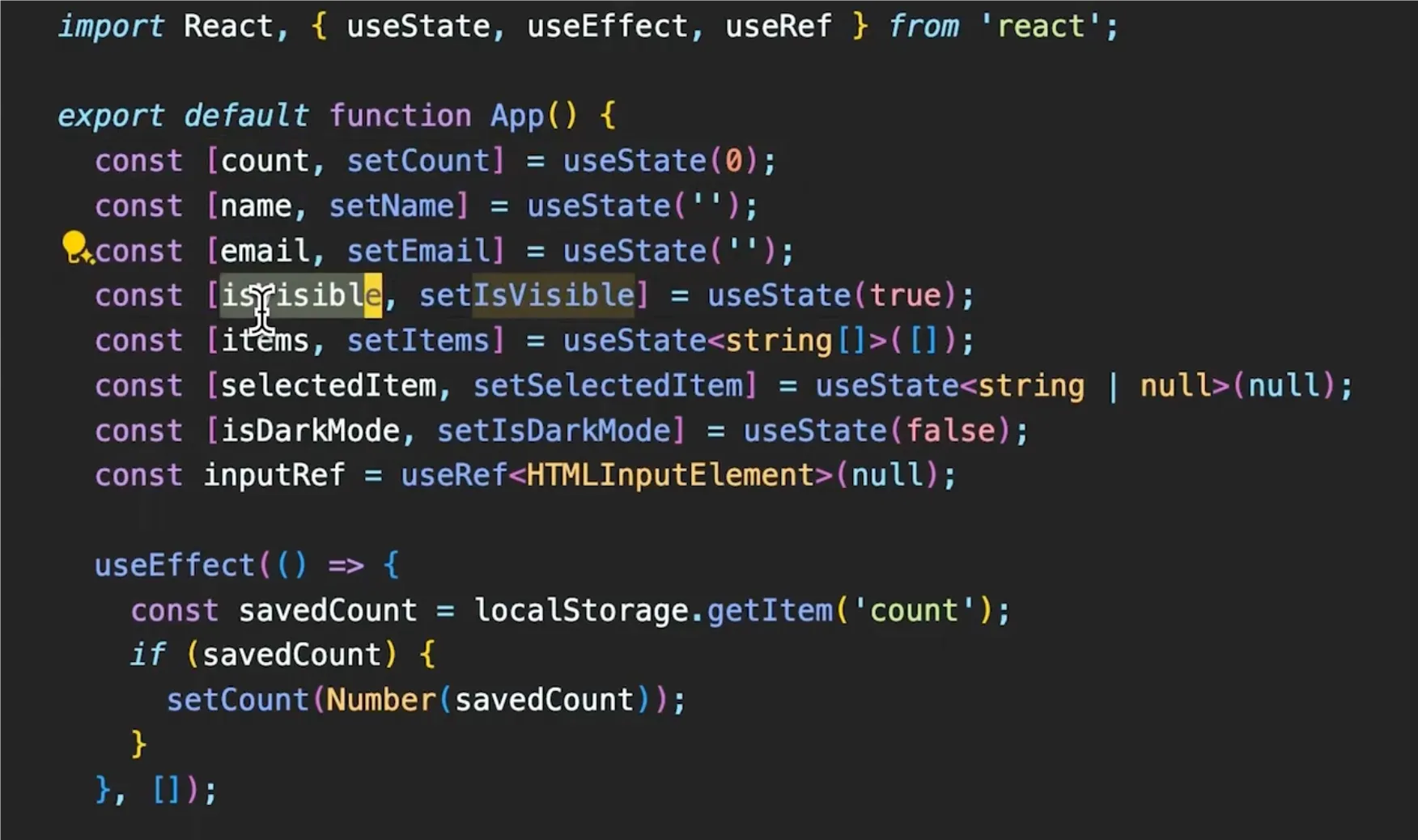
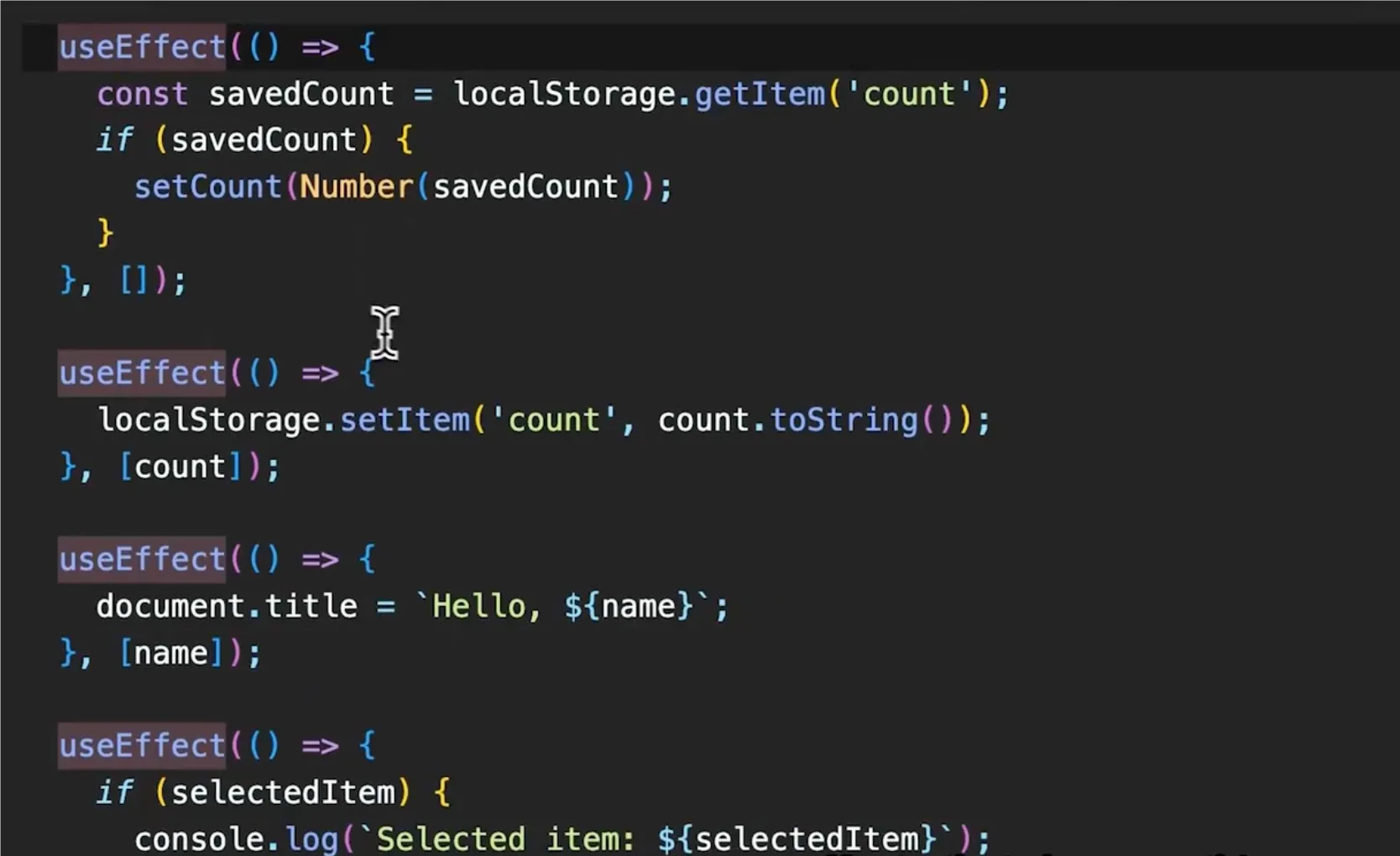
可以看到,在这个示例文件中,将很多不同作用的状态、钩子以及函数都放在了一个 TSX 组件中,如果是一个初级开发人员,看到这个文件是会感到无从下手的,因为这并没有遵循单个组件只负责一个功能的设计模式。
我们应该遵循:一个组件只做一件事情,如果需要做其他事情,则会使用其他的组件或函数。
现在让我们来重构它:
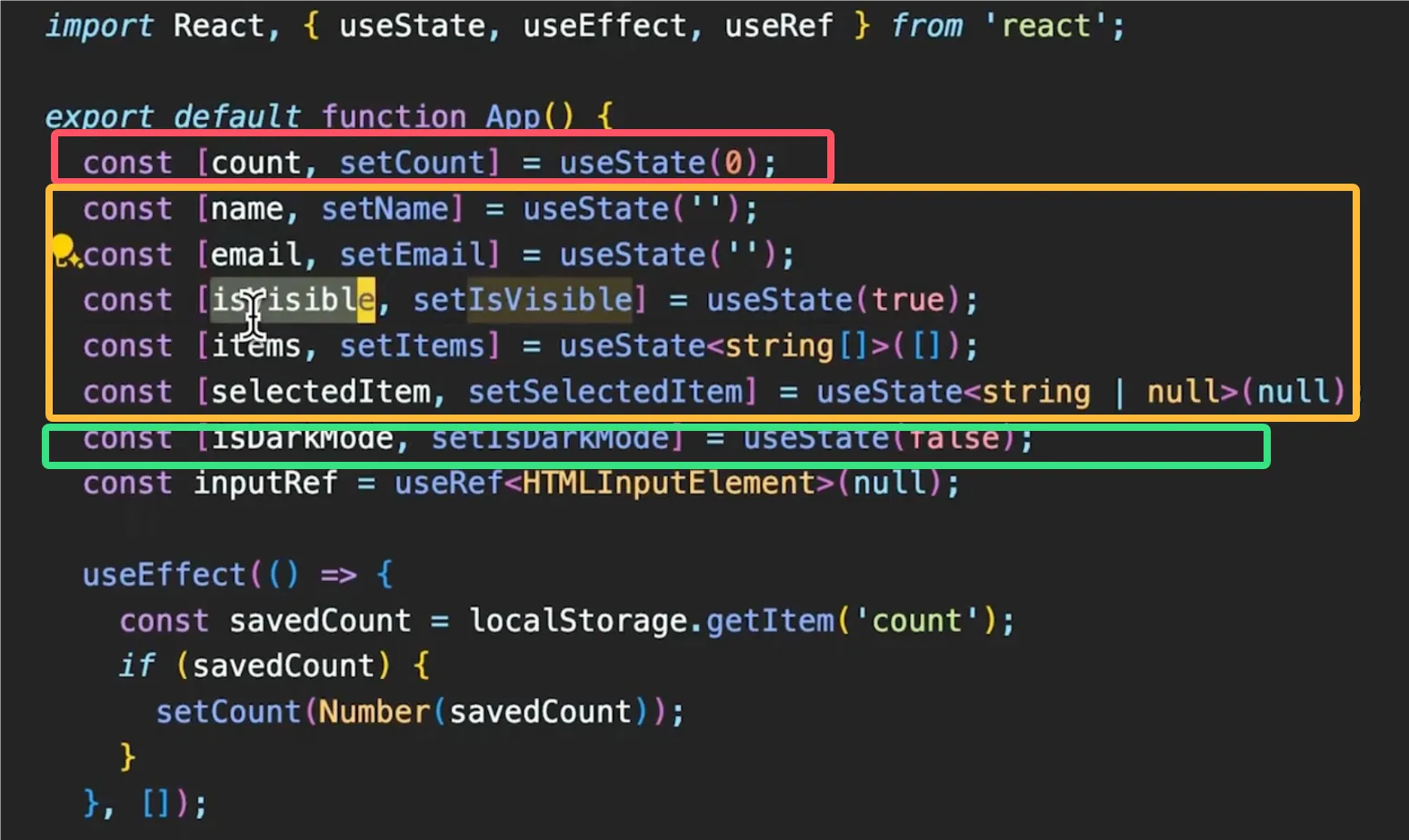
我们可以看到,在状态中,分为了**计数(红色)、用户的信息(黄色)、暗夜模式(绿色)**三个部分。暗夜模式、计数 和 用户信息无关,所以我们要将它拿出去。
像这样,我们把所有计数部分的逻辑都放在了一个单独的 hooks文件 中
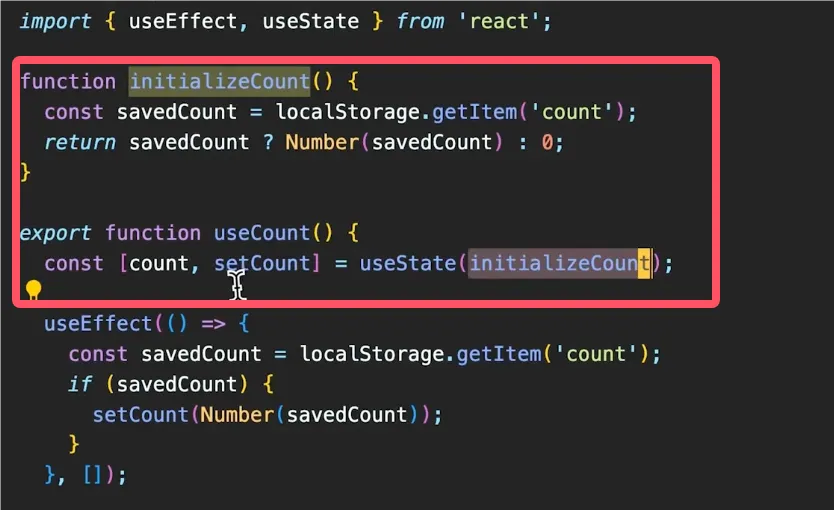
同时,我们将会使用一个函数来获取初始值
当然,这样的写法会导致只有第一次渲染这个组件会执行函数
如果你需要每次渲染都执行的话,请使用函数名( )
2. 自定义 Hook 提取逻辑 🧩
自定义 Hook 能让我们轻松复用逻辑,并保持代码简洁。
带参数的自定义 Hook 🎯
你可以通过为 Hook 提供参数来增强其通用性。比如我们可以为计数器增加初始值、步长等参数。
function useCounter(initialValue = 0, step = 1) {
const [count, setCount] = useState(initialValue);
const increment = () => setCount(c => c + step);
const decrement = () => setCount(c => c - step);
return { count, increment, decrement };
}
3. 使用 Context 和 Reducer 管理复杂状态 🌍
对于大型项目,跨组件共享状态时,Context 和 useReducer 是非常有力的工具。
使用 useReducer 管理复杂状态 🔄
对于复杂的状态管理,可以使用 useReducer 来替代多次调用 useState。它的逻辑更加集中,适合处理复杂的状态变化。
// 定义初始状态
const initialState = { count: 0 };
// reducer 函数,用于处理状态更新
function reducer(state, action) {
switch (action.type) {
case "increment":
// 当 action.type 为 'increment' 时,返回新的状态,count 增加 1
return { count: state.count + 1 };
case "decrement":
// 当 action.type 为 'decrement' 时,返回新的状态,count 减少 1
return { count: state.count - 1 };
default:
// 如果 action.type 不匹配,抛出错误
throw new Error();
}
}
// Counter 组件
function Counter() {
// 使用 useReducer Hook 来管理状态
const [state, dispatch] = useReducer(reducer, initialState);
return (
<div>
{/* 显示当前计数 */}
<p>Count: {state.count}</p>
{/* 点击按钮时,派发 increment action */}
<button onClick={() => dispatch({ type: "increment" })}>+</button>
{/* 点击按钮时,派发 decrement action */}
<button onClick={() => dispatch({ type: "decrement" })}>-</button>
</div>
);
}
使用 Context API 管理全局状态 🌍
Context API 是解决 Prop Drilling 的有效工具。你可以将全局状态放入 Context,并通过 useContext 获取它。
// 创建一个用户上下文,初始值为 null
const UserContext = createContext(null);
// 用户提供者组件
function UserProvider({ children }) {
// 使用 useState Hook 来管理用户状态
const [user, setUser] = useState(null);
return (
// 使用 UserContext.Provider 来提供用户状态和更新函数
<UserContext.Provider value={{ user, setUser }}>
{children} {/* 渲染子组件 */}
</UserContext.Provider>
);
}
// 用户个人资料组件
function UserProfile() {
// 使用 useContext Hook 来获取 UserContext 中的用户信息
const { user } = useContext(UserContext);
// 根据用户状态渲染不同的内容
return <div>{user ? `Hello, ${user.name}` : "No user logged in"}</div>;
}
优化 Context:useContext 和 useReducer 结合 💡
对于复杂状态,使用 Context 结合 useReducer 可以有效管理全局状态。
// 定义初始状态,用户初始为 null
const initialState = { user: null };
// reducer 函数用于处理状态更新
function reducer(state, action) {
switch (action.type) {
// 当 action.type 为 'login' 时,更新用户状态
case "login":
return { ...state, user: action.payload }; // 将用户信息更新为 action.payload
// 当 action.type 为 'logout' 时,重置用户状态为 null
case "logout":
return { ...state, user: null }; // 用户登出,设置为 null
// 如果 action.type 不匹配任何情况,抛出错误
default:
throw new Error();
}
}
// 创建一个上下文,用于在组件树中共享用户状态
const UserContext = createContext(null);
// UserProvider 组件用于提供用户状态和 dispatch 函数
function UserProvider({ children }) {
// 使用 useReducer 钩子来管理状态,返回当前状态和 dispatch 函数
const [state, dispatch] = useReducer(reducer, initialState);
// 使用 UserContext.Provider 组件将状态和 dispatch 函数传递给子组件
return (
<UserContext.Provider value={{ state, dispatch }}>
{children} // 渲染子组件
</UserContext.Provider>
);
}
// LoginButton 组件用于处理用户登录
function LoginButton() {
// 使用 useContext 钩子获取 UserContext 中的 dispatch 函数
const { dispatch } = useContext(UserContext);
// 定义登录函数,触发登录操作
const login = () => {
// 调用 dispatch 函数,发送登录 action
dispatch({ type: "login", payload: { name: "John Doe" } }); // 登录时设置用户信息
};
// 渲染一个按钮,点击时调用登录函数
return <button onClick={login}>Login</button>;
}
扩展:避免 Prop Drilling 🚪
Prop Drilling 是指当一个状态需要传递给多层嵌套的组件时,必须通过中间组件一层一层传递。使用 Context API 可以有效解决这个问题。
const UserContext = createContext(null);
function UserProvider({ children }) {
const [user, setUser] = useState(null);
return <UserContext.Provider value={{ user, setUser }}>{children}</UserContext.Provider>;
}
function UserProfile() {
const { user } = useContext(UserContext);
return <div>{user ? `Hello, ${user.name}` : "No user logged in"}</div>;
}
4. 错误边界与性能优化 🛠
错误边界 🔥
React 允许你通过 Error Boundaries 捕获组件树中的错误,防止整个应用崩溃。
// 定义一个错误边界组件
class ErrorBoundary extends React.Component {
// 构造函数,初始化状态
constructor(props) {
super(props);
// 定义一个状态 hasError,初始值为 false
this.state = { hasError: false };
}
// 当子组件抛出错误时,更新状态
static getDerivedStateFromError() {
// 返回一个新的状态对象,设置 hasError 为 true
return { hasError: true };
}
// 捕获错误并记录错误信息
componentDidCatch(error, errorInfo) {
// 在控制台输出错误和错误信息
console.error("Error caught:", error, errorInfo);
}
// 渲染方法
render() {
// 如果 hasError 为 true,渲染错误提示信息
if (this.state.hasError) {
return <h1>Something went wrong.</h1>; // 显示错误信息
}
// 否则,渲染子组件
return this.props.children; // 渲染正常的子组件
}
}
性能优化 💨
通过 React.memo、useMemo 和 useCallback 可以优化组件渲染性能,避免不必要的重新渲染。
const ExpensiveComponent = React.memo(({ data }) => {
// Only re-renders when 'data' changes
return <div>{data}</div>;
});
function ParentComponent() {
const data = useMemo(() => expensiveCalculation(), []);
const handleClick = useCallback(() => {
console.log("Button clicked");
}, []);
return <ExpensiveComponent data={data} onClick={handleClick} />;
}
5. 懒加载与代码分割 📦
React 提供了 React.lazy 和 Suspense 来实现组件的懒加载,从而提高应用性能。
const LazyComponent = React.lazy(() => import("./LazyComponent"));
function App() {
return (
<Suspense fallback={<div>Loading...</div>}>
<LazyComponent />
</Suspense>
);
}
6. 类型安全:TypeScript 与 PropTypes 💻
在 React 开发中,类型安全是保证代码健壮性的关键。使用 TypeScript 或 PropTypes 可以确保组件的 props 类型正确。
// 导入 PropTypes 库,用于类型检查
import PropTypes from "prop-types";
// 定义一个函数组件 MyComponent,接收 props 参数
function MyComponent({ name, age }) {
// 渲染组件内容,显示用户的名字和年龄
return (
<div>
{name} is {age} years old. {/* 显示 name 和 age 的值 */}
</div>
);
}
// 定义 propTypes,进行类型检查
MyComponent.propTypes = {
name: PropTypes.string.isRequired, // name 属性必须是字符串类型且是必需的
age: PropTypes.number.isRequired, // age 属性必须是数字类型且是必需的
};
或者使用 TypeScript:
type MyComponentProps = {
name: string;
age: number;
};
function MyComponent({ name, age }: MyComponentProps) {
return (
<div>
{name} is {age} years old.
</div>
);
}